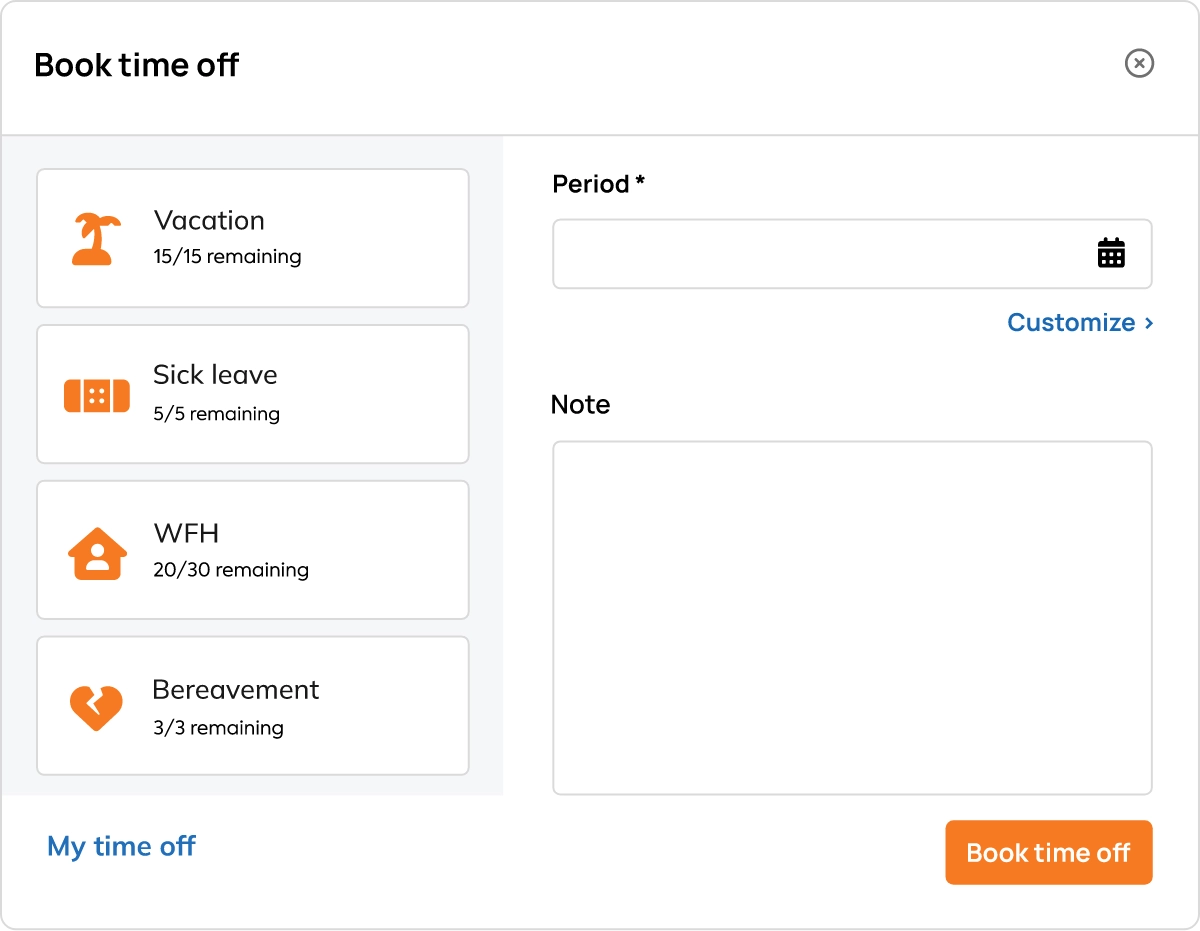Manage leave requests
Go digital and leave paper time off tracking forms in the past. Declutter your desk (or inbox) with convenient one-click requests and approvals. Less paperwork, less wasted time, effortless leave management.
Upgrade your calendar
With an automatically organized calendar, you can see who’s out at any time. PTO reminders drop straight into your inbox, and timezone localization lets you know if your remote teams are on the clock.
Track time off
Time off tracking software makes it easy for everyone to see upcoming national holidays and PTO. A handy tab for current absences shows if a teammate is off – just in case they forgot to set their autoresponder.
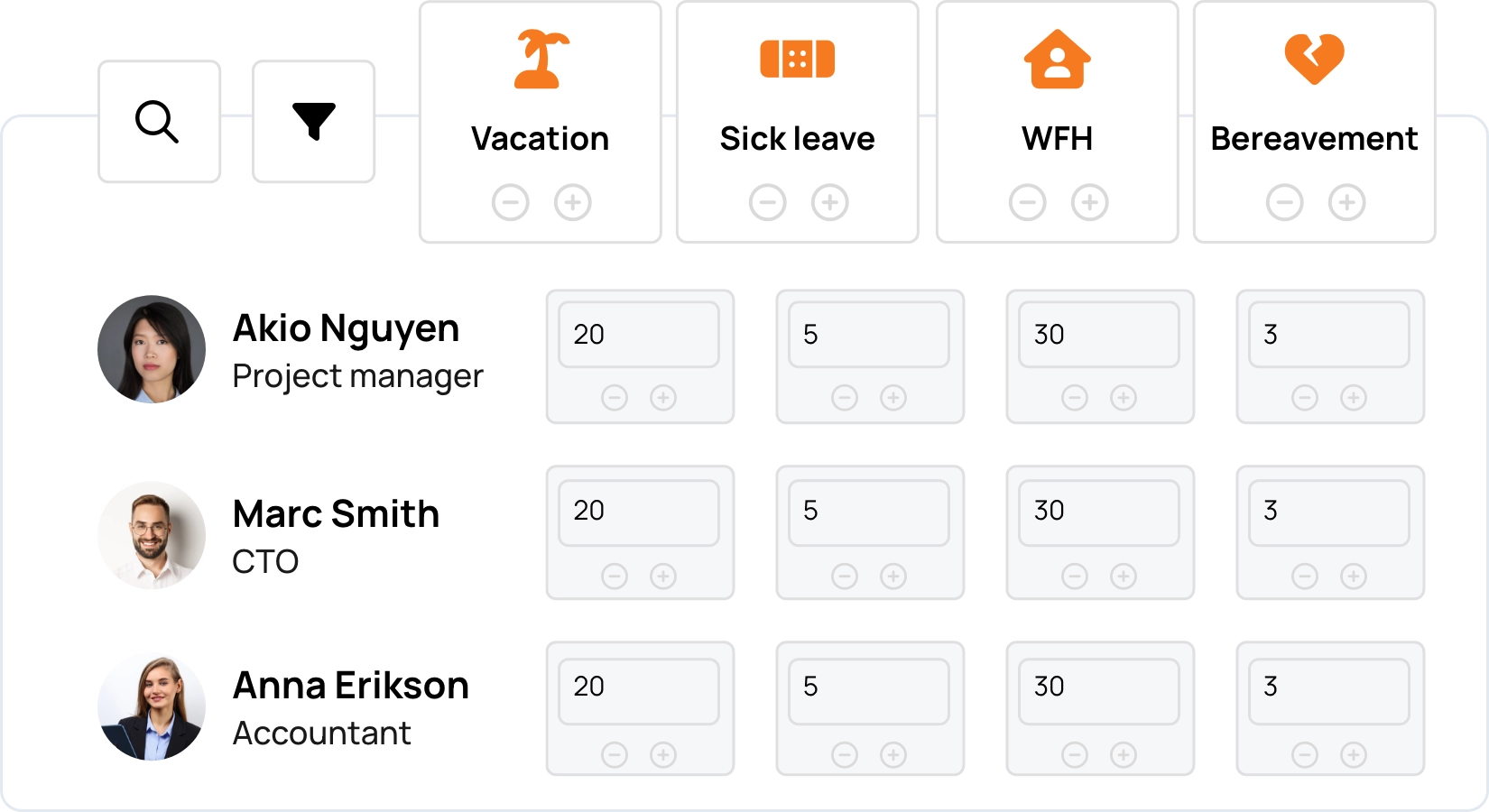
Customize leave limits
Make an easy time of complex leave policies. Allocate time off limits en masse by department, location, or division and minimize room for error. Fine-tune individual limits in special cases, such as bonus days, country-specific holidays, or tenure length. Plus, manage time off in both days and hours for added flexibility and precision!
Automate leave accruals
Set up automated time off accruals in TalentHR to keep policies clear and consistent. Whether based on tenure, hours worked, or custom rules, employees always know what they’ve earned. Use custom or retroactive starting balances to instantly grant leave, ideal for new hires or policy changes.
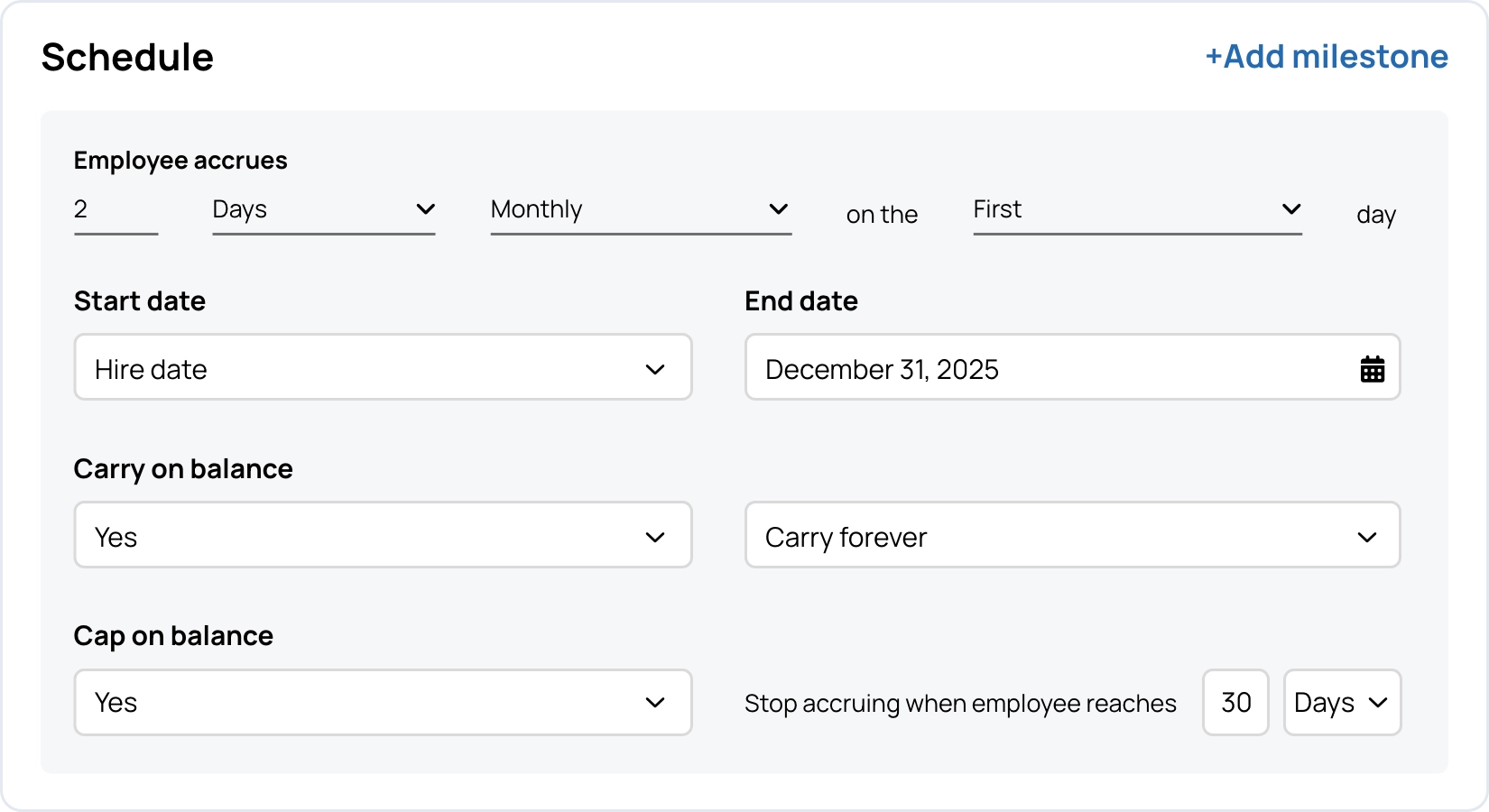
Integrate to Google and Outlook calendars
In just a few clicks, approved PTO is automatically added to your team’s calendars, keeping everyone in sync. With real-time updates, you can avoid scheduling conflicts and ensure a smooth workflow. The setup is quick and easy, and it takes just a couple of clicks.
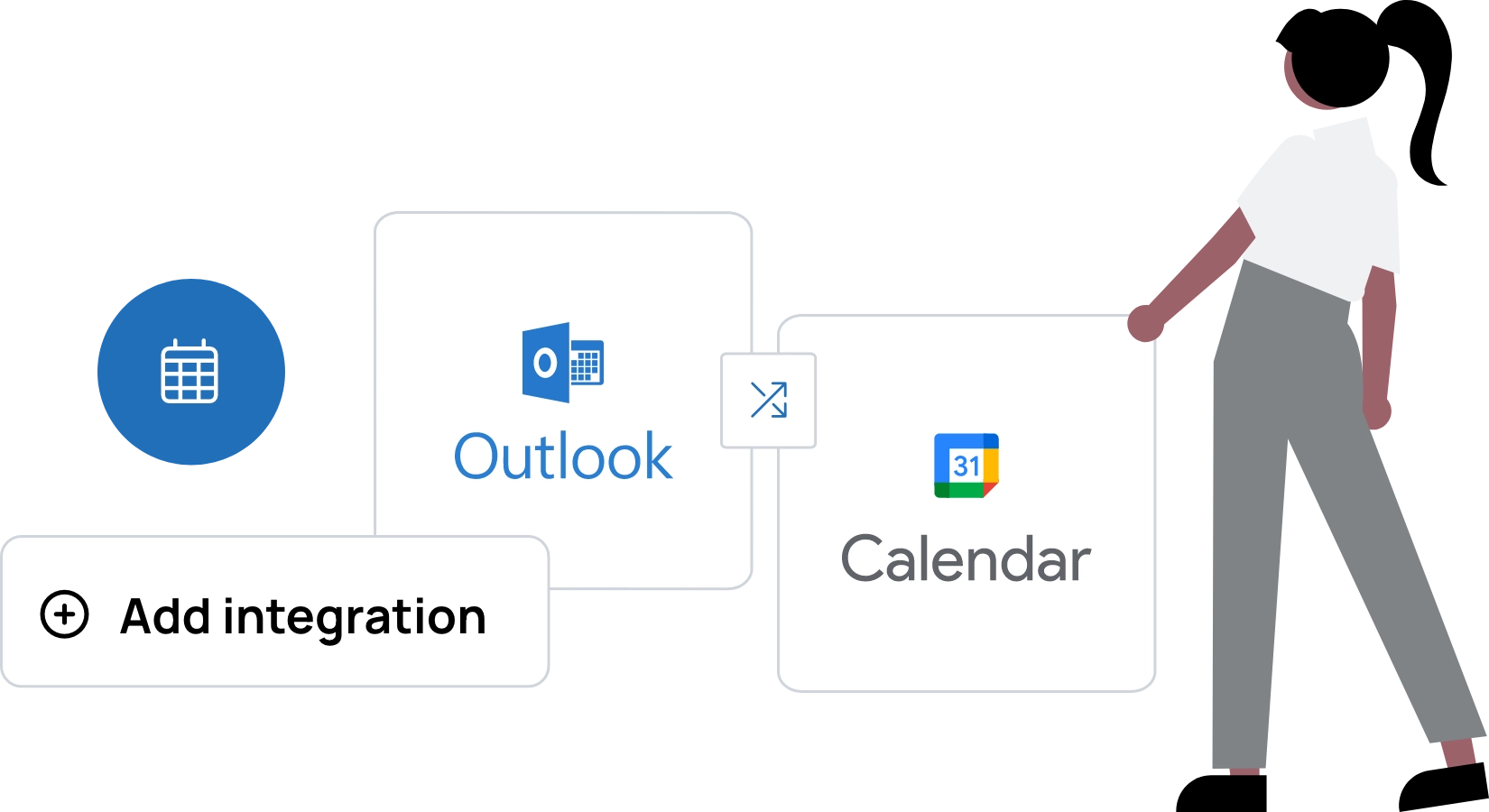
Track employee absences
Use TalentHR’s time off tracking software to report on leave by time off type, with filters for year, location, department, and more. See which teams visit the office most, who prefer remote work, and who has unused vacation, so you can plan for future projects and avoid gaps.

TalentHR stands out with its clear approach, providing exactly what we need—no more, no less. It helps us manage team profiles, track leave, and visualize growth, making it a practical tool for our expanding company.
Eden B., CEO and Senior Strategy Consultant