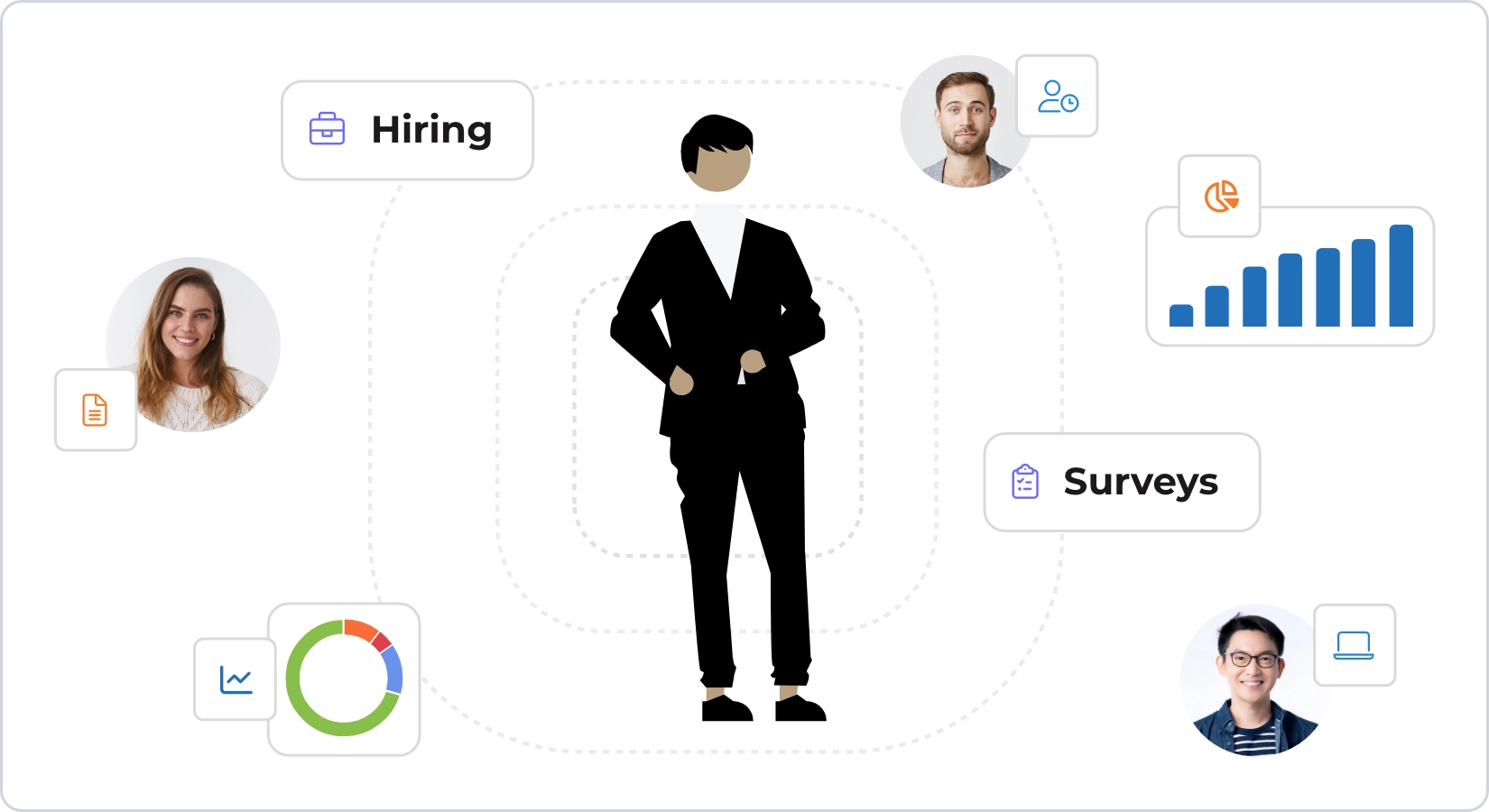Time tracking software that plays nice with your workflow
One-click timers, smart tagging, and real-time reporting, right from your TalentHR dashboard
Track time without adding work
Starting or stopping the clock takes one click. Your team can log hours without opening another app or learning a new system. It’s quick, familiar, and already part of their HR software. Whether they’re working from the office, home, or halfway across the world, logging hours stays simple and out of the way.
Add valuable context with tags
With TalentHR’s time tracking software, employees can tag their hours with what they’re working on, whether a project, client, task, or even a lunch break. You set the labels that fit your business, and by the end of the week, you’ll have a clear view of how time was spent, so you can plan better, without micromanaging.
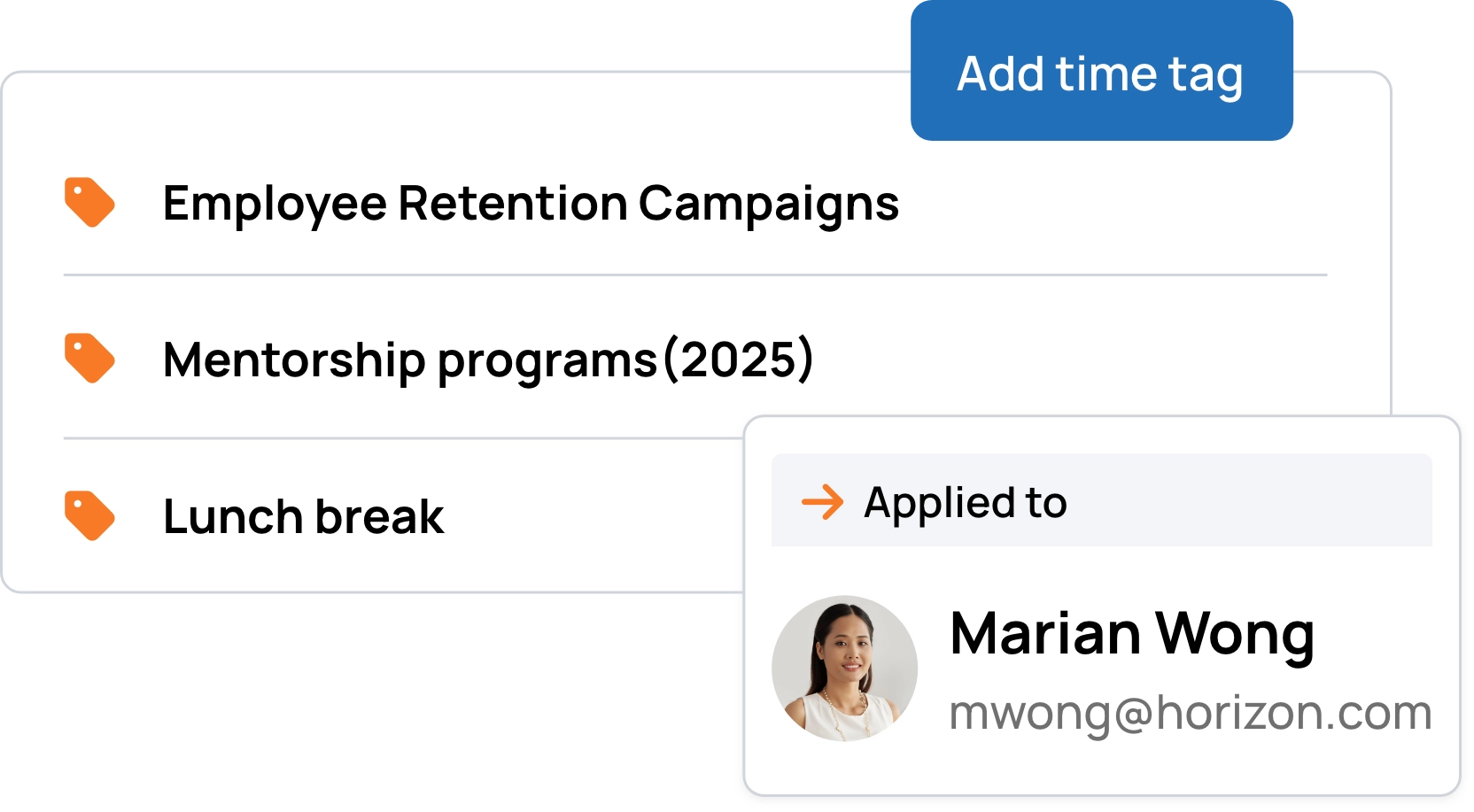
Know where time is tracked
With geolocation enabled, TalentHR captures where your team is when they clock in and out. Add important context to your time entries, which is great for remote teams, fieldwork, or compliance needs. You’ll see accurate logs with real locations, so you can better support flexible schedules and stay aligned, no matter where work happens.
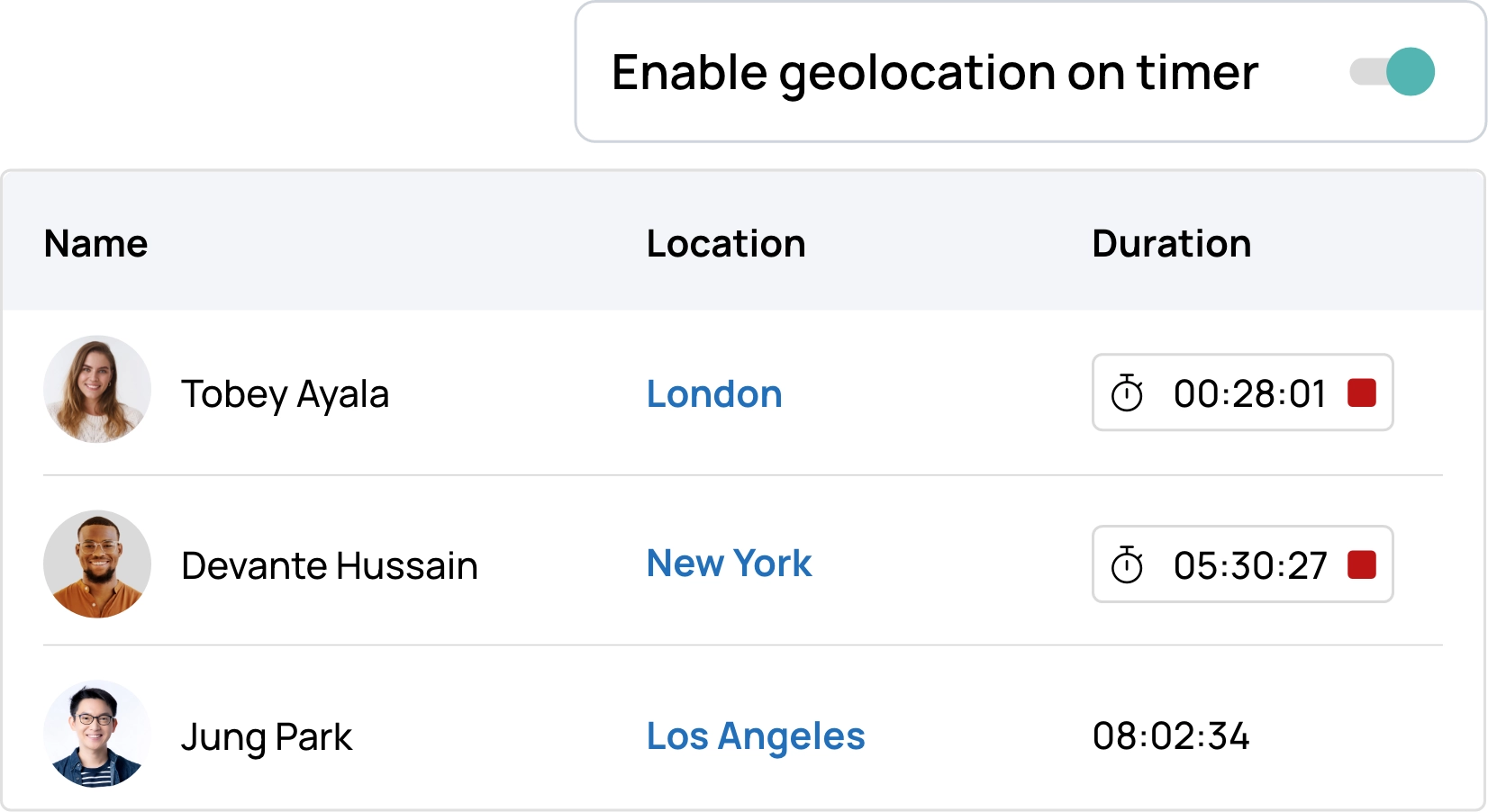
See who’s working, right now
TalentHR gives you a live view of who’s working right now. No need to send “Are you online?” messages or wait for replies, just check your time tracking dashboard to see who’s clocked in and get straight to the point. Stay in sync across time zones, shifts, and hybrid schedules, without chasing updates.
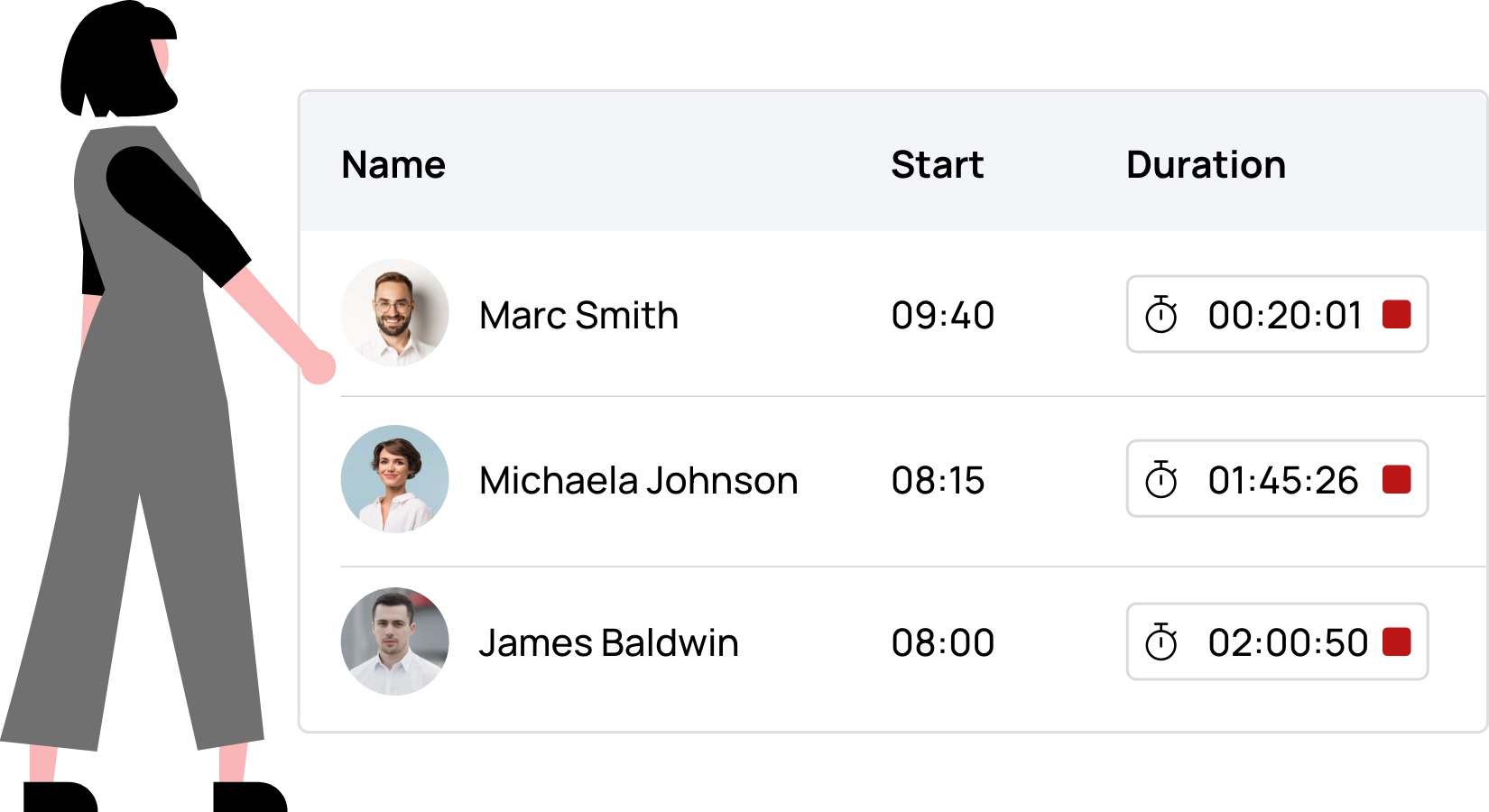
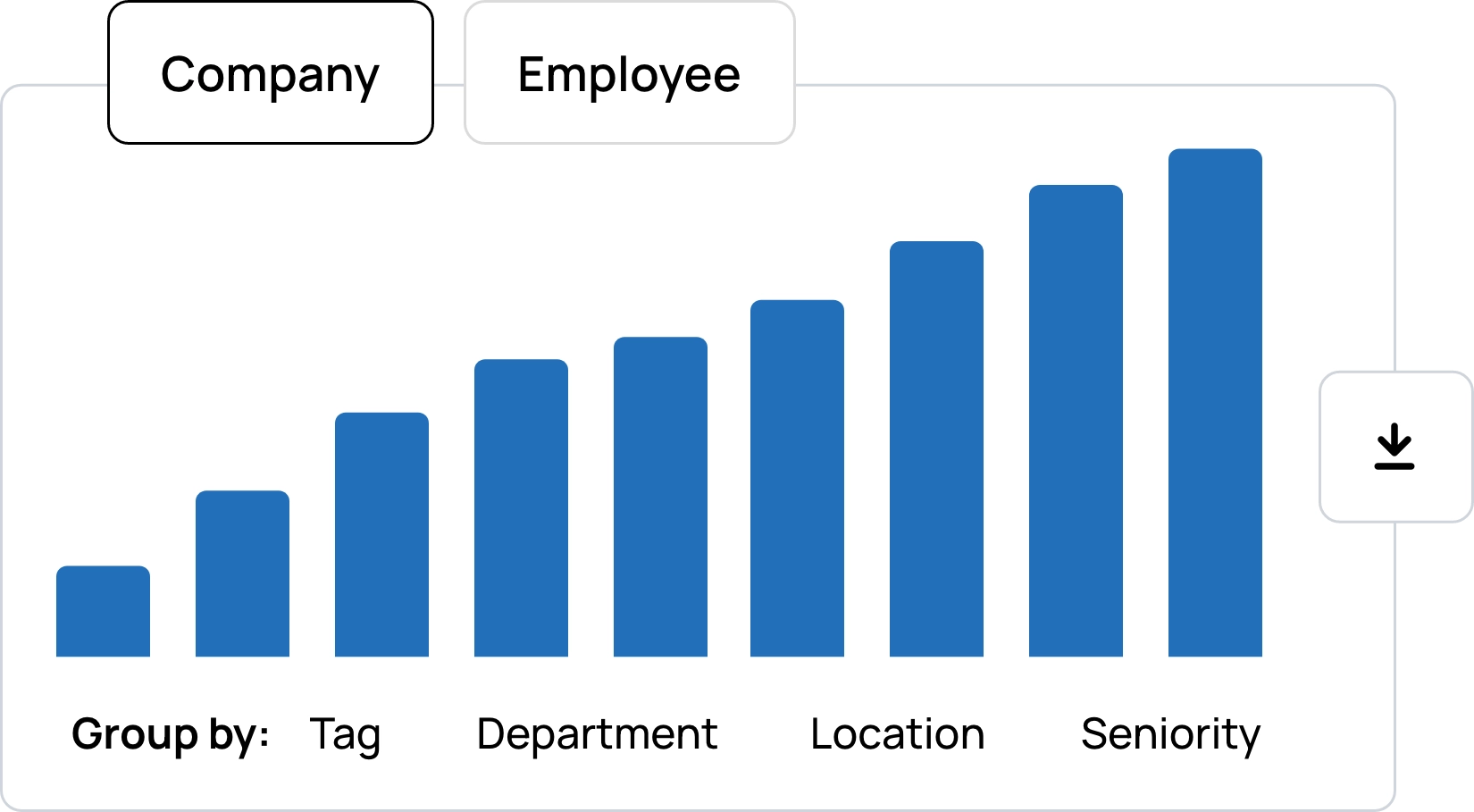
Understand where the time went
Forget digging through manual reports. At the end of the day (or week, month, or any custom period), you’ll have clear summaries showing where time was spent by person, project, or across the whole team. Whether you’re reviewing performance, billing clients, or planning ahead, the numbers are all there—no formulas or calculations needed.
Already part of your HR toolkit
You’re already using an HRIS to manage your team. Why bolt on another tool just for time tracking? With TalentHR, it’s all in one place, with no new setups, software, or anything extra to train your team on. That means less friction, fewer platforms to manage, and more time spent building your team, not managing your tools.