All your company files, perfectly sorted
Keep company documents safe, organized, and always easy to find
Manage all your file formats
Upload your documents, presentations, images, and more—no need to worry about formats. Whether it’s a PDF, spreadsheet, or image, every file up to 30MB fits perfectly.
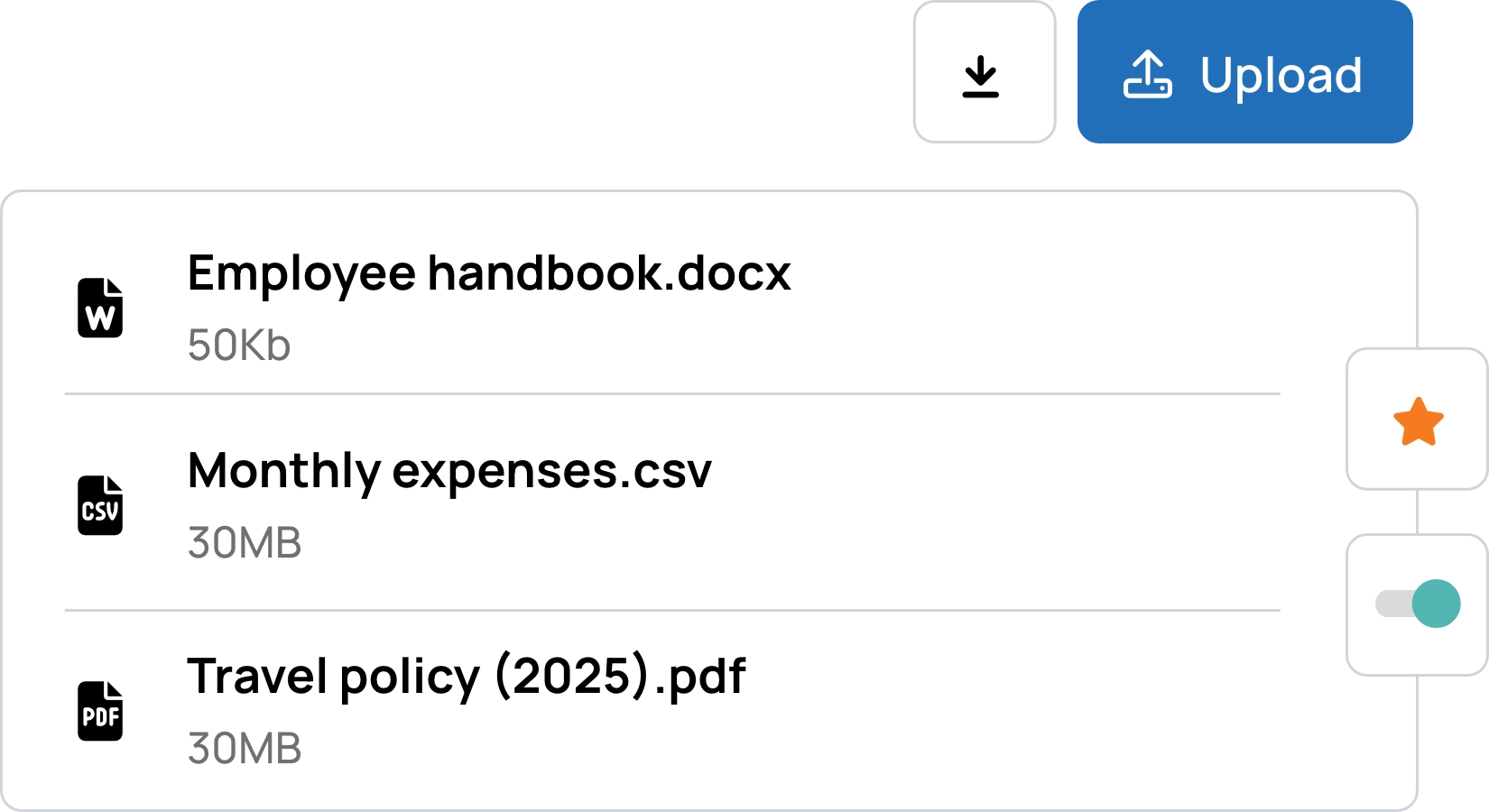
Simplify file access with organized folders
Rich employee profiles become the one-stop shop for all vital info that keeps your org ticking. Now, you and your people can manage docs, time off, training, performance, and more in one unified place.
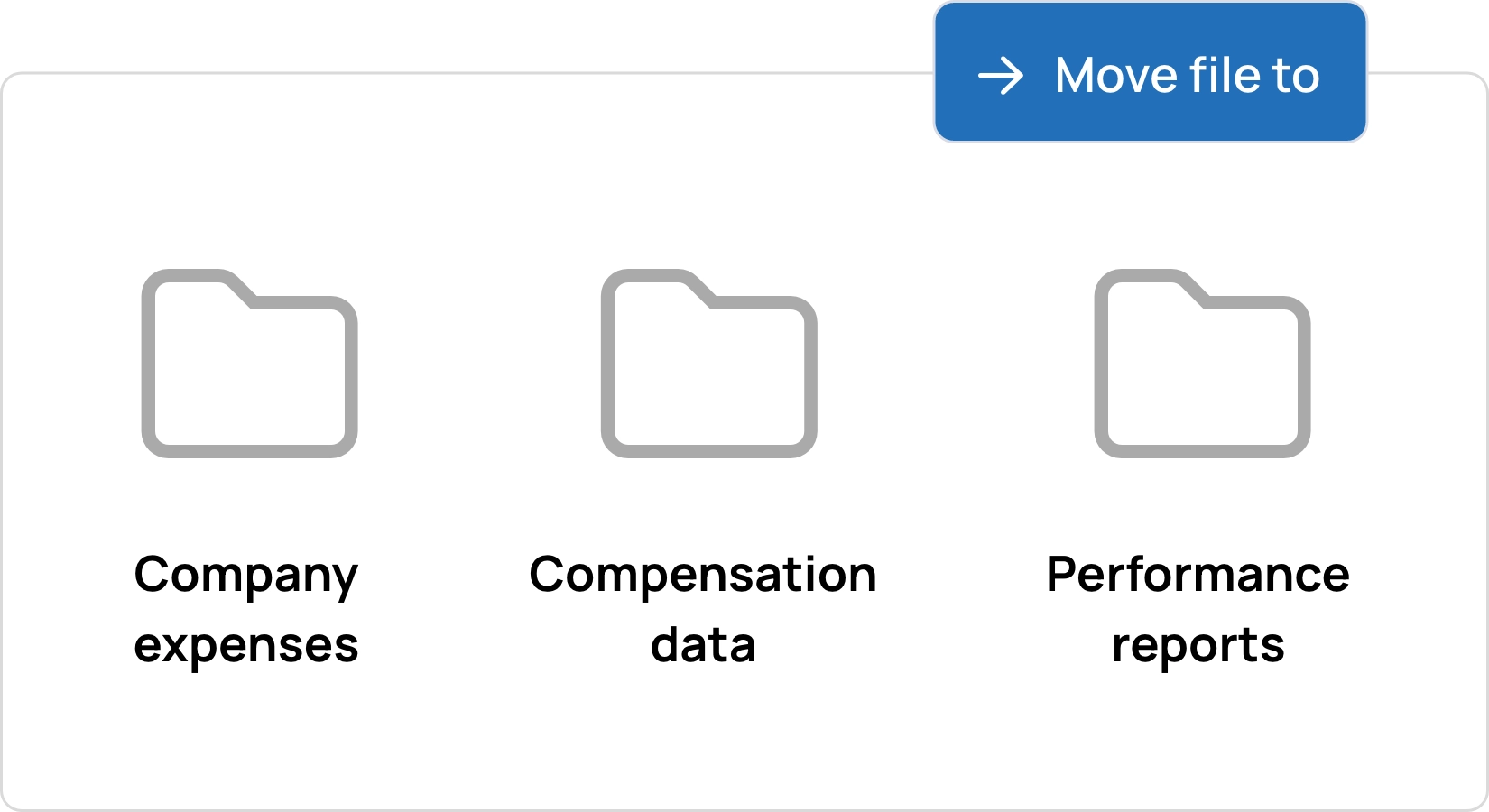
Automate document signing without the back-and-forthNew
Do you need one signature or a few more? Your employees get notified when it’s their turn to sign—no manual emails needed. Plus, if someone needs a nudge, you can quickly see who has signed and who’s still pending in your portal. If someone declines, they can provide a reason, keeping everything transparent and organized.
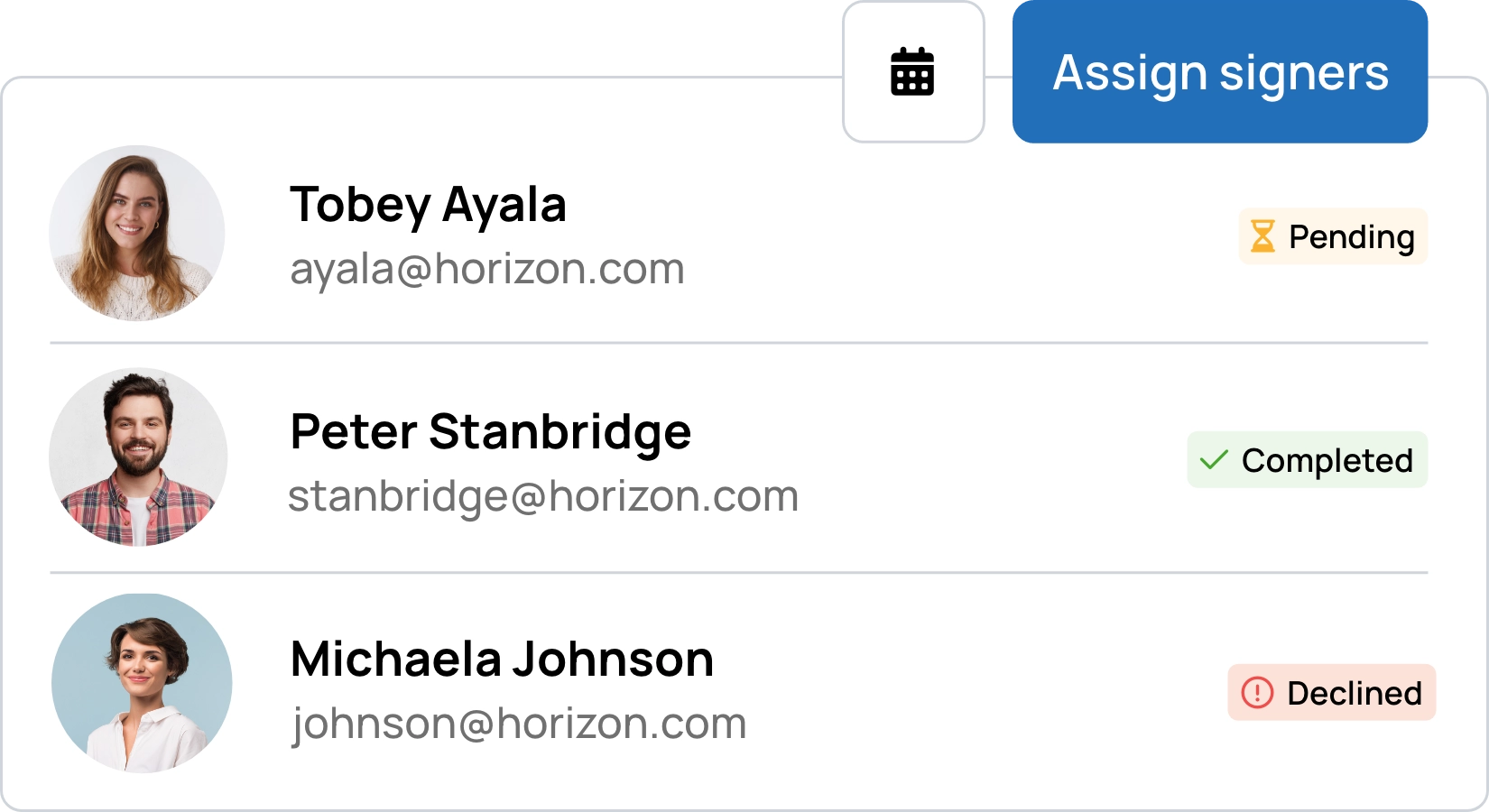
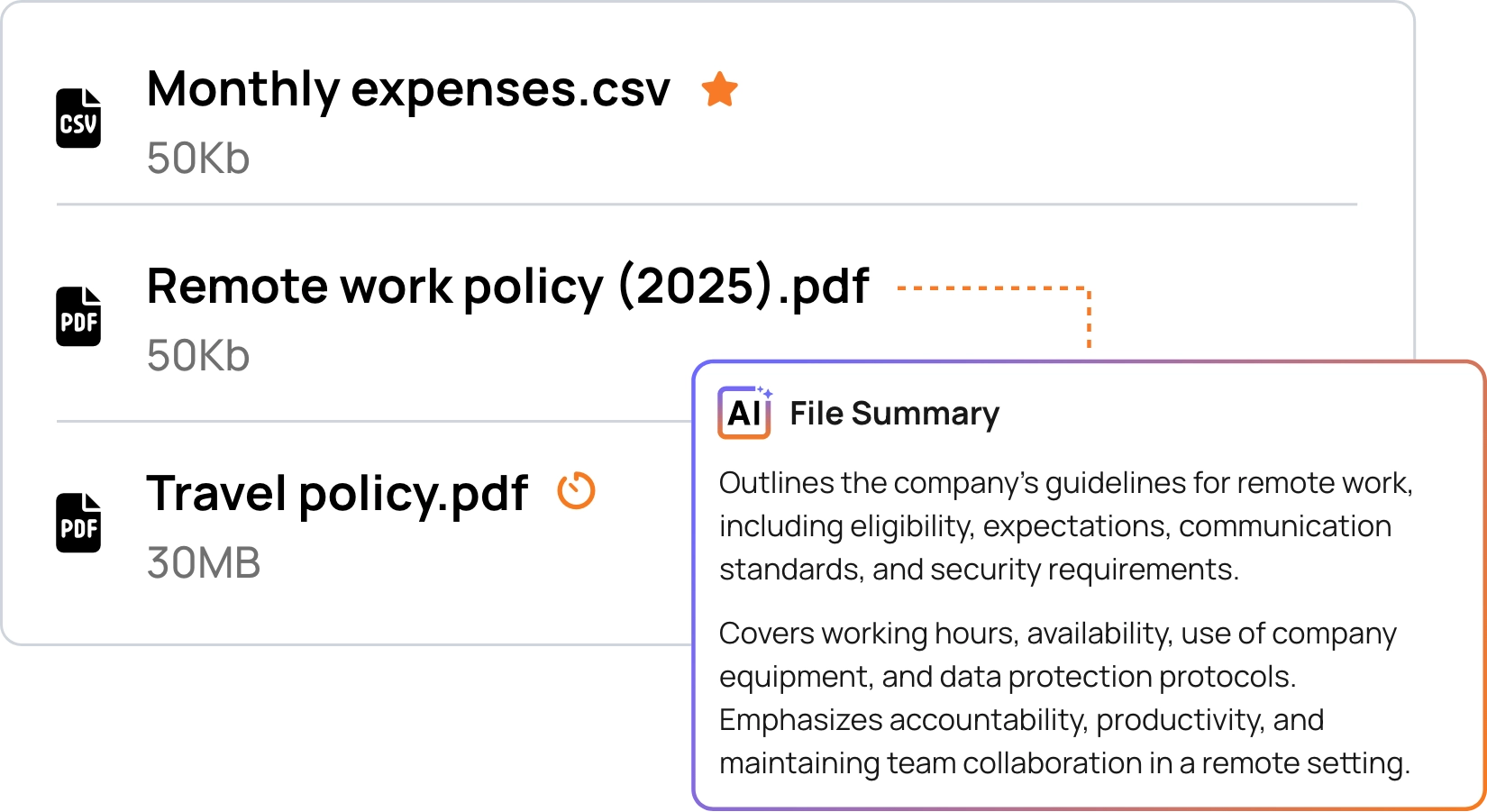
Get the gist of any document in seconds
Save time with AI-generated summaries that provide a clear snapshot of any document. Quickly understand what’s inside without opening each file or scrolling through pages.
Stay current with expiration dates
Don’t let outdated files pile up—set an expiration date, and the system handles the rest. Only the most relevant files stick around, making it easier for everyone to find what they need.
Give easy access to key documents
Place important files front and center for your team. Add key documents to the dashboard so everyone can easily access handbooks, reports, or essential resources without searching through folders.
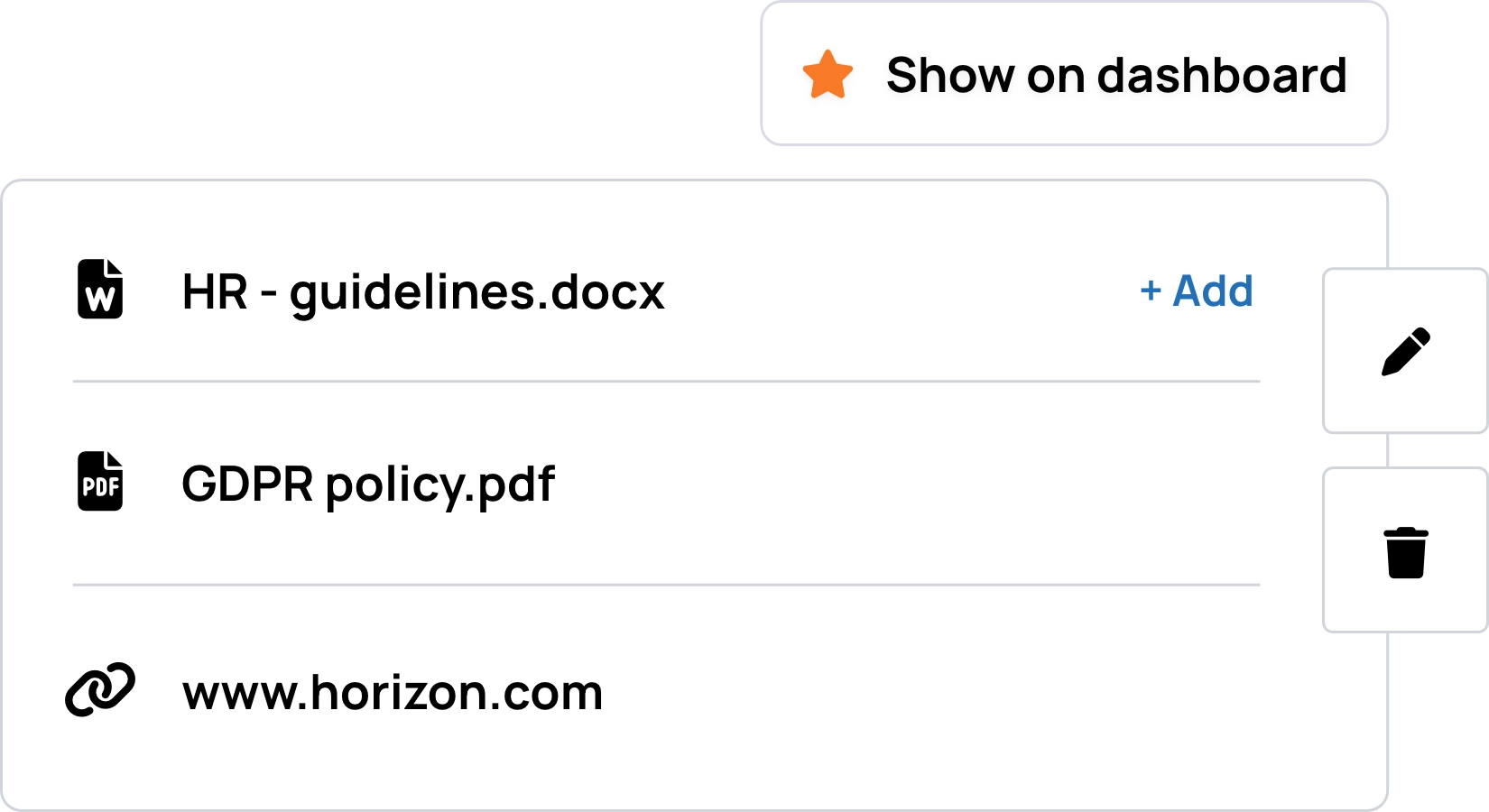

Safeguard your data with confidence
Your files are safe and sound with advanced security features. Share files confidently, knowing they’re only accessible to the right people.